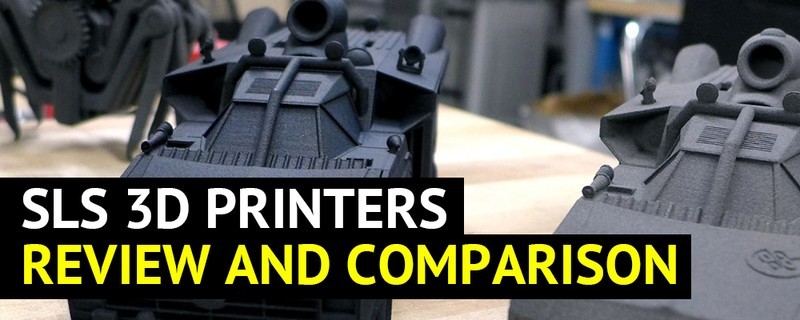
SLS 3D printing technology dates back to the mid 1980s. It was invented by Dr. Carl Deckard, at that time a student at the University of Texas, and his professor Dr. Joe Beaman. The first commercial printers based on this technology entered the market in 1992. SLS, or selective laser sintering, is one of the most popular types of additive manufacturing, and today it’s developing rapidly, providing more and more opportunities both for businesses and customers.
This is Top 3D Shop, and in this article, we are going to tell you about industrial and desktop SLS 3D printers. Read on to learn about the most popular models and their pros and cons. We’ll compare different printers, so that you can choose the best device meeting your demands.
Selective laser sintering, as the name suggests, uses a high-powered laser to heat the printing material, which is always in a powder form, to make a solid object. The powder is heated just to the point of sintering, not melting. First SLS-based printers were meant for rapid prototyping, but soon the technology proved itself useful in a variety of different industries, such as healthcare, engineering, and consumer goods production, not to mention the rest. SLS is one of the most cost-effective 3D printing technologies, as it allows full loading of the build chamber to print numerous parts at a time, so it is widely used for small-batch manufacturing. Due to a vast variety of printing materials, SLS printing is capable of producing highly accurate durable complex models with almost any properties required.
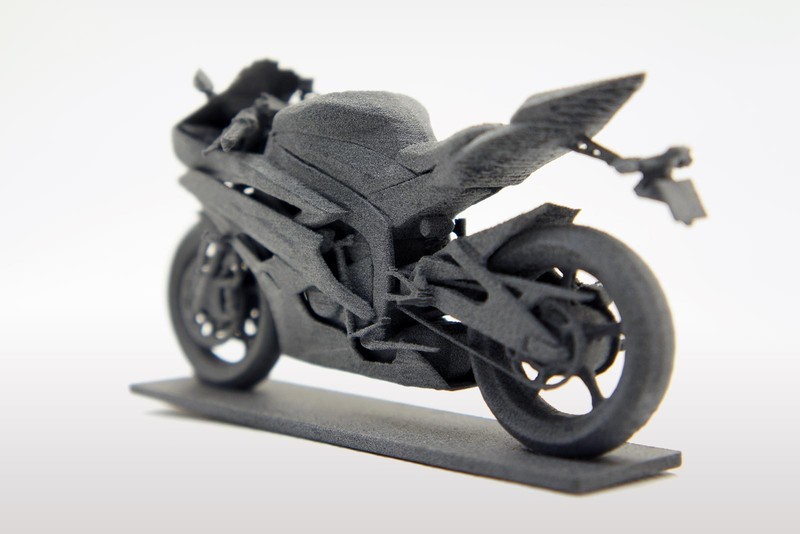
Credit: side-design.uk
But it’s not only businesses that benefit from the invention of SLS. Thanks to the rapid development of the technology, over the past few years SLS printers have become much more compact and affordable, compared to the first machines, so customers consider purchasing one more and more often.
As it’s already been mentioned, an SLS printer uses powder as printing material and a laser (or lasers) to sinter it. To start printing, you need a CAD file, or a 3D scan, which you’ll export in a 3D printable file format, like OBJ or STL.
Before the printing process commences, the printer preheats the build chamber, which should be filled with powder, to the temperature just below the sintering point, and printing begins. The powder is dispersed in a thin layer on the print bed, and the laser heats certain areas, so that the powder sinters and forms the first solid layer of the future model. The print bed then goes down a bit, and the process continues, layer after layer, until the job is done.
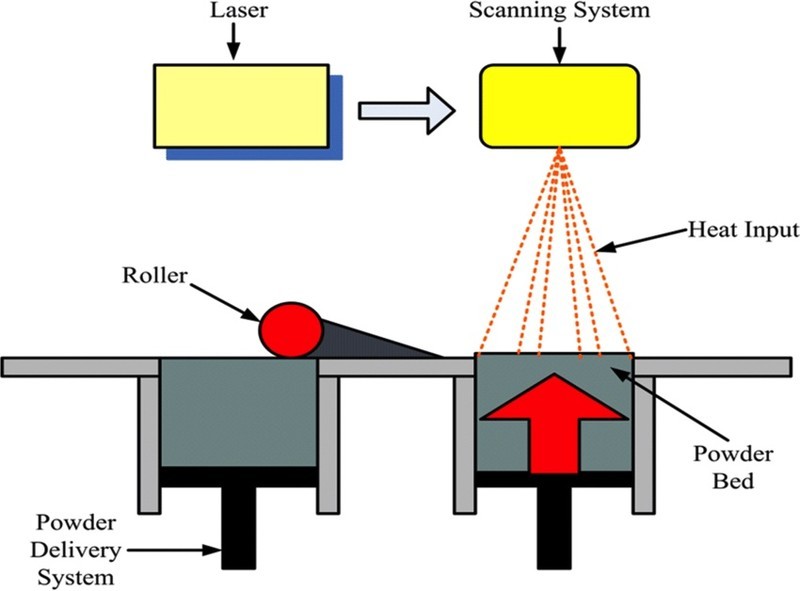
Credit: researchgate.net
Once your 3D model is complete, it needs to be cooled down and cleaned up from the remains of unfused powder at a cleaning station. Then it’s for you to decide whether to use it right away or to add some post-processing, like sandblasting, polishing, or dyeing, if needed.
All SLS 3D printers’ workflows seem to be pretty similar. They can differ in such parameters as the type and the power of the laser(s) employed, the build volume, and the types of compatible powders. Still, there is one main feature which allows dividing such machines into two main types — that is their size. First SLS printers were enormous, and even the smallest of them required no less than 10 square meters of installation size. Naturally, such devices couldn’t be regarded as a home-use solution and remained the privilege of industrial companies until 2016, when the first benchtop SLS 3D printer hit the market. It wasn’t small enough yet to be used at home, but was perfectly suitable for small businesses and prosumers. Since then, a decent number of desktop SLS 3D printers have emerged in the market. Let’s discuss the two types more specifically, and compare the most popular models in each class.
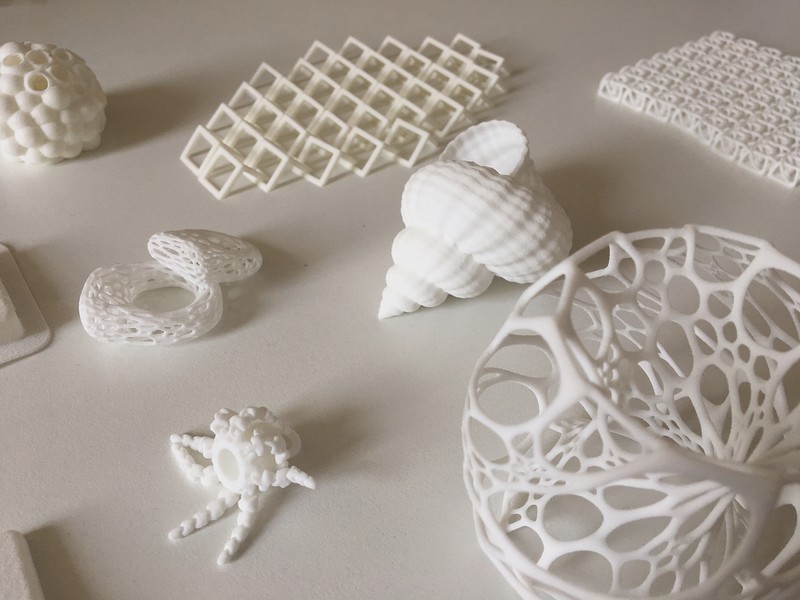
Credit: lep3dprinting.co.nz
Desktop SLS 3D printers are significantly smaller in size, a lot more affordable and user-friendly, and have smaller build volumes, compared to their industrial analogs. In most cases the operation of such machines doesn’t require special skills, as the process is mainly automated.

Credit: sinterit.com
The Sinterit Lisa is one of the first and the most noticeable really compact SLS 3D printers in the market — its dimensions are 650x550x400 mm. It can work with PA 12 and TPE powders, and is compatible with third-party manufacturers’ materials. The Lisa produces highly detailed models with a minimal layer height of 75 microns, and its maximum print volume is 110x160x145 mm. The 4-inch touchscreen is of great help in operating the device during the entire printing process, and the built-in camera allows watching the process on the screen. The Sinterit Lisa offers the benefits of SLS 3D printing technology at an incredibly affordable price for an SLS-based printer.

Credit: sinterit.com

Credit: sinterit.com
The Sinterit Lisa Pro is an upgraded version of the Lisa model, featuring a larger maximum print volume of 110x160x245 mm. The Lisa Pro is equipped with a built-in gas supply system that injects nitrogen into the print chamber, thus creating a special environment inside the printer and expanding the range of materials that can be used. The Lisa Pro is compatible with 9 powder types, including strong and chemical-resistant plastics, and allows using materials produced by different manufacturers. The user can choose between buying a standalone printer or an end-to-end system including the Sinterit Sieve powder handling solution and the Sinterit Sandblaster cleaning station.
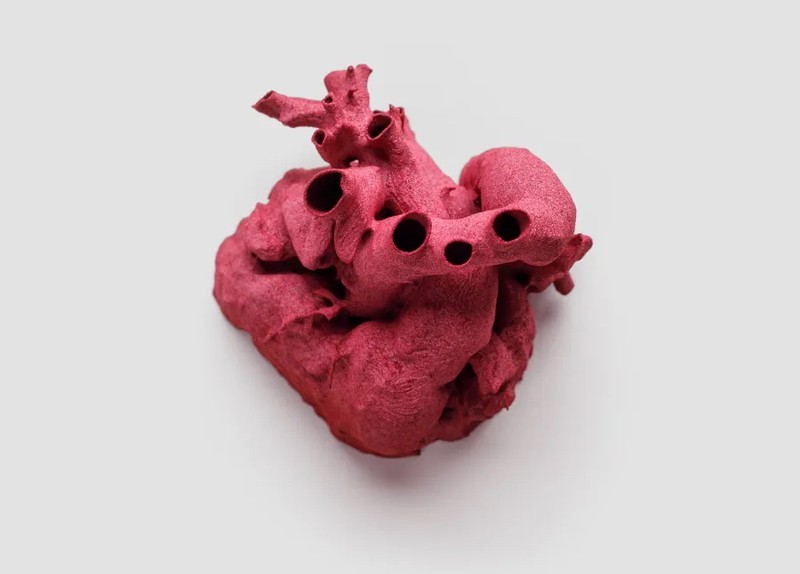
Credit: sinterit.com

Credit: sintratec.com
The Sintratec Kit is a unique product in the market of compact SLS 3D printers; being a DIY solution, it’s one of the most affordable SLS printers. The Sintratec Kit allows printing with Nylon 12 and TPE; it’s an open material system, which means you can use third-party printing powders. The device offers the maximum recommended print volume of 90x90x90 mm, and it’s very compact and lightweight for an SLS printer.

Credit: sintratec.com
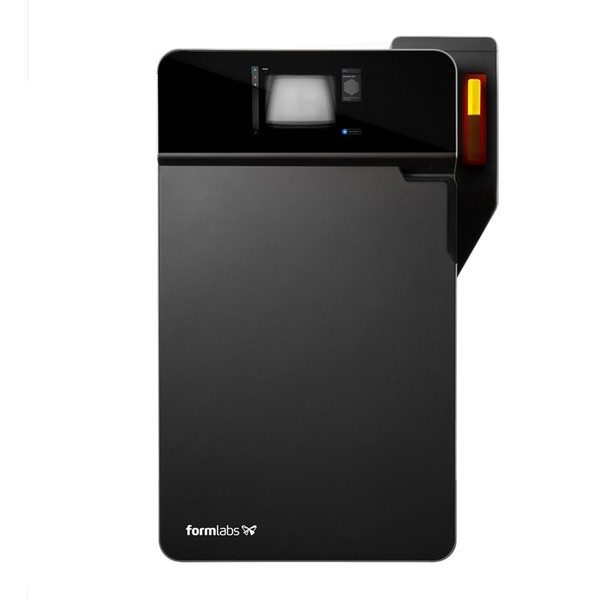
Credit: formlabs.com
The Formlabs Fuse 1 is quite compact for an SLS printer, still it provides a maximum print size of 159x159x295 mm. The device features an enclosed build chamber equipped with a replaceable carbon HEPA filter which ensures safe indoor operation. The build chamber is removable, so when the printing is over, you can move it to the post-processing station thus avoiding spreading of unfused powder. The Fuse 1 utilizes a patented Surface Armor technology that prints a semi-sintered shield around the surface of the part; this ensures the printed model to have decent mechanical properties and a fairly smooth surface. The Fuse 1 features a full color touchscreen interface, which helps in operating the device.

Credit: formlabs.com
|
Model |
Sinterit Lisa |
Sinterit Lisa Pro |
Sintratec Kit |
Formlabs Fuse 1 |
|
Laser system |
IR Laser Diode 5W; λ=808 nm |
IR Laser Diode 5W; λ=808 nm |
Diode 2.3W; λ=455 nm |
Ytterbium Fiber 10W; λ=1065 nm |
|
Display |
4" interactive touchscreen |
7" interactive touchscreen |
— |
10.1" interactive touchscreen 1280×800 |
|
Build volume, mm |
150x200x150 |
150x200x260 |
110x110x110 |
165x165x300 |
|
Max build speed, mm/h |
3 |
3 |
11 |
10 |
|
Max print size, mm |
110x160x145 |
110x160x245 |
90x90x90 |
159x159x295 |
|
Min layer height, microns |
75 |
75 |
100 |
110 |
|
Max temperature, °C |
210 |
200 |
150 |
200 |
|
Materials |
PA12 Smooth, Flexa Grey |
PA12 Smooth, PA11, PA11 CF, PA11 ESD, PP Polypropylene, Flexa Bright, Flexa Soft, Flexa Grey, TPE |
Sintratec PA12, Sintratec TPE |
Nylon 12, Nylon 11, Nylon 12 GF |
|
Operating system |
Microsoft Windows 10 and up |
Microsoft Windows 10 and up |
Microsoft Windows 7 64-bit and up |
Microsoft Windows 7 64-bit and up |
|
Software |
Sinterit Studio |
Sinterit Studio |
Sintratec Central |
PreForm Desktop Software |
|
Dimensions HxWxD, mm |
620x400x660 |
690x500x880 |
600x520x380 |
1070x645x685 |
|
Weight, kg |
41 |
90 |
28 |
114 |
The most affordable device of the four is the Sintratec Kit, but it also has the smallest build volume. Besides, it’s really a kit, so be ready to spend some days building and installing your printer. The Sinterit Lisa is pretty compact, so it can be called a real desktop solution, unlike the Formlabs Fuse 1, which, though featuring a large print size and high printing speed, is still too big and heavy for home use. The Sinterit Lisa Pro offers the widest range of compatible materials.
Industrial machines feature more spacious build volumes, but, consequently, much larger footprint; they usually allow for the use of a wider range of printing powders, and they are considerably more expensive. The operation of these devices usually implies possessing certain skills.
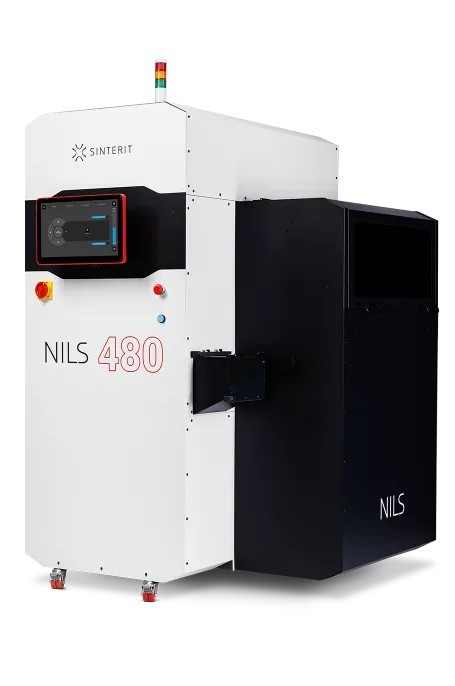
Credit: sinterit.com
The Sinterit NILS 480 features industrial printing speed and a large build volume, alongside such automated systems as Continuous Printing and Automatic Powder Dispensing, which makes the NILS 480 one of the most cost-effective models in its class. The high print speed allows printing the full bed in less than 30 hours. The printer is compatible with a wide range of printing powders, including those produced by third-party manufacturers. Besides offering optimized profiles for all proprietary materials, the NILS 480 allows creating user profiles to achieve the best results with any material being used.

Credit: sinterit.com

Credit: sintratec.com
The Sintratec S2 is quite compact for an industrial SLS 3D printer, still it has a large cylindrical build volume with the maximum print size of 130x360 mm. The S2 is a modular all-in-one solution, which consists of the Laser Sintering Station (LSS), the Material Core Unit (MCU), and the Material Handling Station (MHS). The system is designed to automate the printing process and to reduce downtimes. The Sintratec S2 is equipped with an onboard 4K camera enabling remote monitoring of the printing process, and a large operation touchscreen.

Credit: sintratec.com
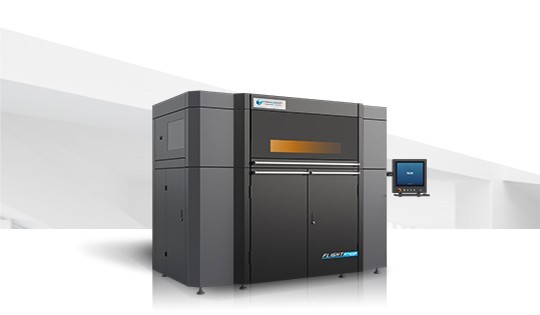
Credit: en.farsoon.com
The Farsoon Flight 403P features Flight, or Fiber Light, technology, which uses more powerful fiber lasers instead of a CO₂ laser, utilized in most industrial printers. This allows for extremely high printing speed. The system of the Flight 403P is open, so you are free to use third-party consumables. The Farsoon Flight 403P is a series including two models — Flight SS403P and Flight HT403P: the difference between them lies in the maximum temperature, which is higher for the HT403P model (190 and 220°C respectively). Due to the Flight technology, the 403P series provides highly detailed prints in a short time, compared to its competitors.
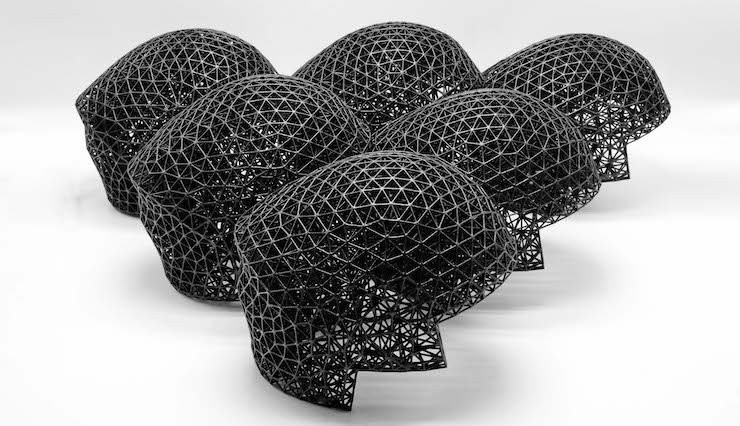
Credit: gn.racesociety.com

Credit: tpm3d.com
The S600DL is an industrial SLS 3D printer produced by the Chinese-based TPM3D company. The machine features the dual laser system that helps increase the printing speed. The build volume of 600x600x800 mm, which is one of the largest in the market, allows printing large-sized parts. The S600DL is equipped with a removable build unit and a manual trolley to make post-processing easier and faster.

Credit: tpm3d.com
|
Model |
Sinterit NILS 480 |
Sintratec S2 |
Farsoon Flight 403P |
TPM3D S600DL |
|
Laser system |
IR 30W |
Fiber 10W |
Fiber 500W |
Double laser 140W x 2 |
|
Max build speed, mm/h |
14 |
24 |
up to 6 l/h |
25 |
|
Max print size, mm |
200x200x330 |
130x360 |
400x400x450 |
590x590x790 |
|
Min layer height, microns |
75 |
100 |
60 |
60 |
|
Materials |
PA12 Smooth, PA11, PA11 ESD, Flexa Bright, Flexa Soft, Flexa Grey, TPE, PP Polypropylene |
Sintratec PA12, Sintratec TPE |
FS3300PA-F, FS3401GB-F, FS3201PA-F, LUVOSINT® TPU X92A-1064 WT |
PA12, PA-GF, PA-AF, PS, PP, TPU |
|
Operating system |
Microsoft Windows 10 and up |
Microsoft Windows 7 64-bit and up |
Microsoft Windows 10 64-bit |
Microsoft Windows 10 |
|
Software |
Sinterit Studio 2 |
Sintratec Central 2 |
BuildStar,MakeStar® |
Voxeldance Additive — TPM3D Version |
|
Dimensions HxWxD, mm |
1285x1250x1840 |
LSS:1490×990×600 |
2145x1500x2470 |
Main machine: 2360x1650x1520 |
|
Weight, kg |
300 |
LSS: 62.5 |
3000 |
1750 |
The choice of an industrial SLS 3D printer depends on your requirements to a great extent, as the price and size ranges are significant even inside the class. Of the three devices from our chart, the Farsoon Flight 403P has the biggest print size and fast printing speed, at the same time it’s by far the largest and the most expensive device requiring a lot of space and special conditions for installation. The Sinterit NILS 480 being surprisingly compact and affordable for an industrial 3D printer, offers outstanding quality and high printing speed; its unique automated systems provide excellent cost-effectiveness making the NILS 480 a perfect choice for different applications.
One of the most affordable SLS 3D printers in the market is the Sintratec Kit, its price being about $6,000. The Sinterit Company set the new standard for consumer SLS 3D printers with its Lisa model, having made the first fully assembled really compact desktop 3D printer at an affordable price of about $13,000. The cost of industrial machines varies to a great extent, SLS still remaining the most expensive among the most popular additive manufacturing technologies in the market.
Building your own SLS 3D printer, though sounding a bit fantastic, can become a real challenge for 3D printing enthusiasts. Besides, a DIY device will cost you significantly less than a fully assembled printer with comparable specs. In fact, there are two possible options: you can either build your 3D printer from a kit, or you may want to go further and build your own device from scratch, which requires certain skills and patience.
If you go for the first option, have a look at the Sintratec Kit 3D printer, which we’ve already mentioned in our list of models. All you have to do is to properly assemble all the printer parts and install the necessary firmware and software. Be sure that you follow the instructions included!
Building your printer from scratch requires much more skills and experience, as you’ll have to find all the printer parts and assemble them properly, but it provides the opportunity to get a customized product perfectly answering any of your requirements. On the internet you’ll find a lot of communities with step-by-step tutorials and useful tips that might be helpful.
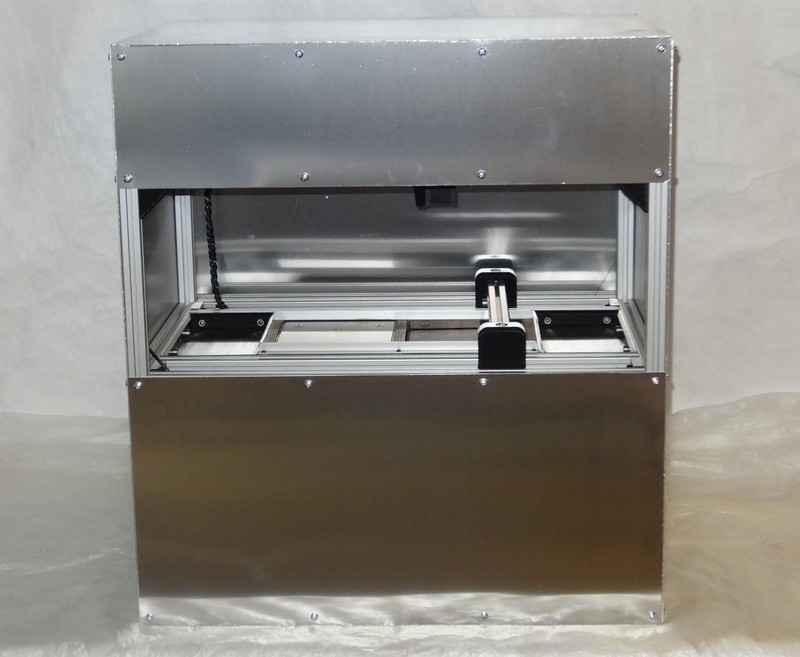
Credit: instructables.com
SLS 3D printers use different types of powder as printing material, the most popular of which are nylons and thermoplastic elastomers. All printer manufacturers offer proprietary consumables which can be usually ordered from their official stores. You can also purchase a large variety of printing powders for any of your projects from internet stores. Top 3D Shop offers a wide choice of materials for SLS printing for different purposes.

Credit: sinterit.com
The list of essential software for an SLS 3D printer includes CAD software and a slicer. With the help of CAD tools you design your model and export it to a 3D printable file format. You can also use a 3D scanned model, or download designs from numerous internet resources. All printers usually come with dedicated software, which allows adjusting the device settings, specifying the orientation and arrangement of the models, estimating print time, and slicing the model into printable layers. Once this is done, the software sends instructions to the printer, and the printing process starts.
Update your browser to view this website correctly. Update my browser now
Write a comment